秋叶版
https://pan.quark.cn/s/1269c74d667c
共享模型
然后就像webui一样,点击启动器
comfyui安装(自己安装)
https://github.com/comfyanonymous/ComfyUI/releases
解压
解压后来到以下页面,cmd,git clone 先下载下面两个插件(没安装git搜我前面的文章)
插件管理器
https://github.com/ltdrdata/ComfyUI-Manager.git
ComfyUI汉化插件
https://github.com/AIGODLIKE/AIGODLIKE-ComfyUI-Translation.git
点击 run_nvidia_gpu.bat,
下载完依赖文件后,点击右上角设置,选择中文
共享模型
可能之前用的sd,现在模型复制到comfyui可能浪费空间,以下方法解决
复制extra_model_paths.yaml.example为extra_model_paths.yaml文件,记事本打开
修改为base_path为sd根目录
修改controlnet为扩展controlnet模型目录,保存
如何加载工作流
还有其他插件工作流,可以直接去官方代码也有类似文件,例如animaldiff,下载工作流直接加载就行
https://github.com/comfyanonymous/ComfyUI
https://github.com/ArtVentureX/comfyui-animatediff
animatediff举例
加载animatediff工作流,可能会提示缺少节点需要安装节点,安装完重启即可,还有下载v2模型和运动模型,看我上篇文章,放在下面对应位置
之后就是调节一些参数了,相信玩过sd的应该不难
工作流网站
Civitai | Stable Diffusion models, embeddings, hypernetworks and more



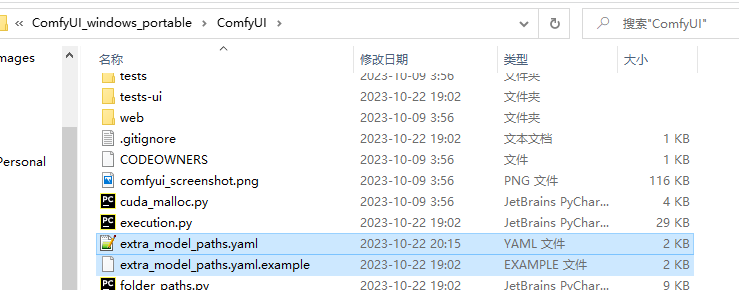
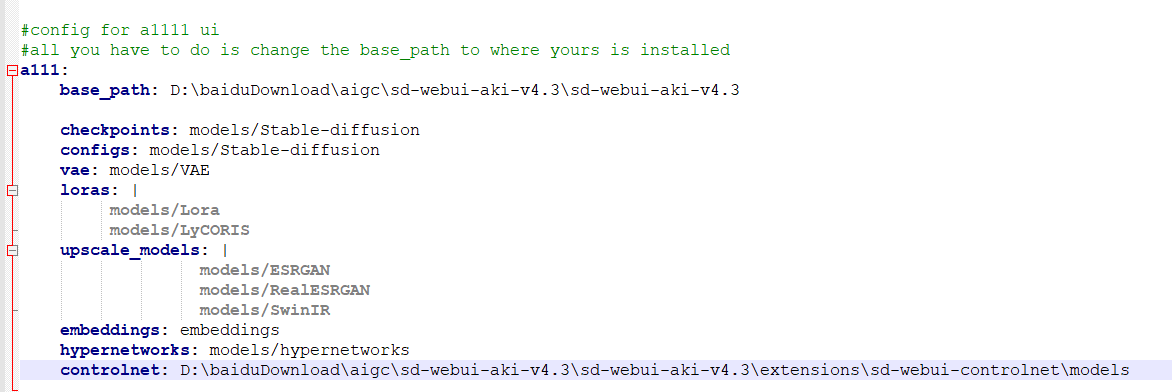
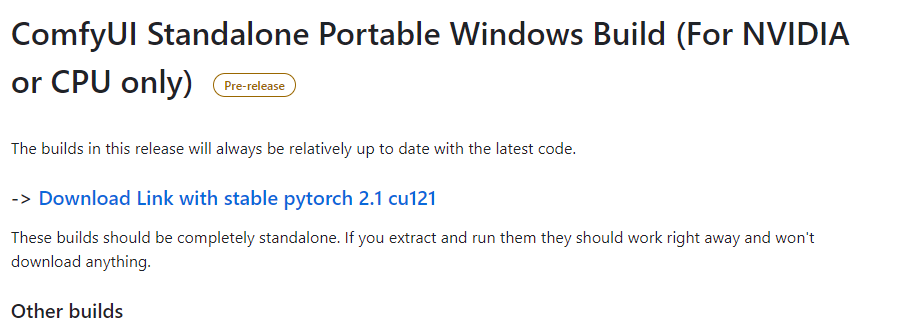
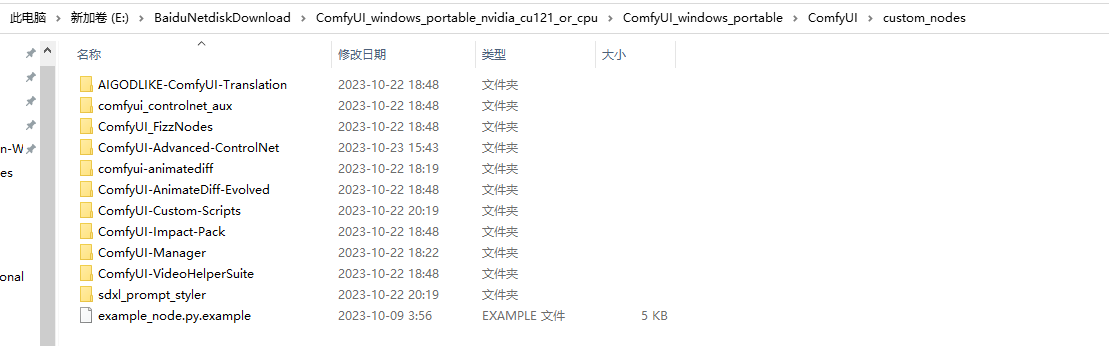

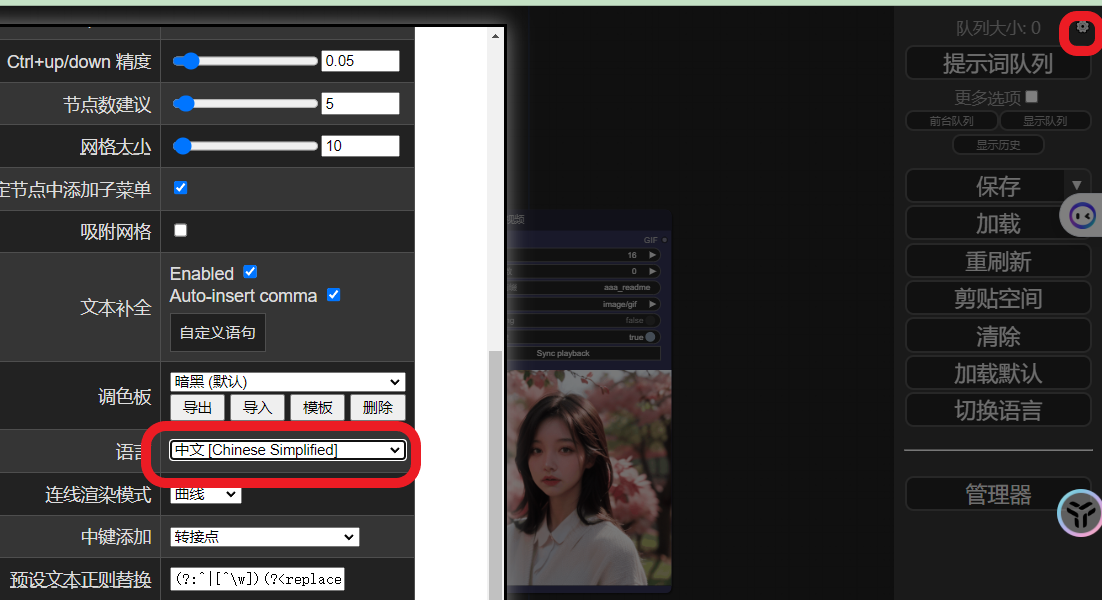
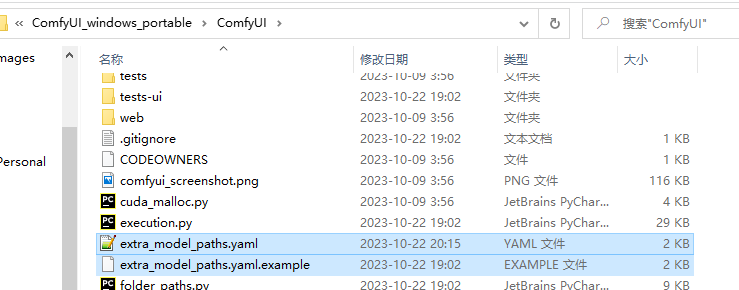
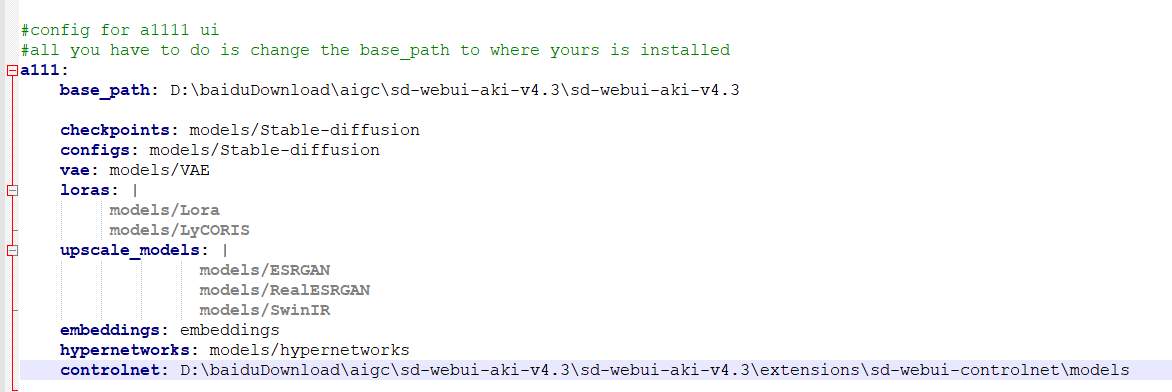
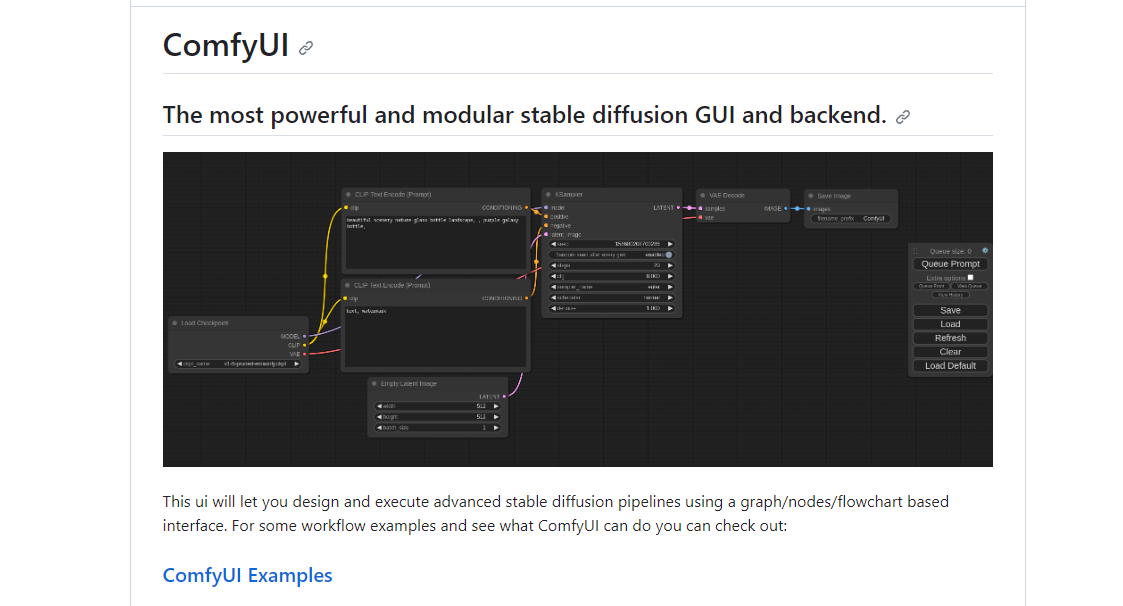
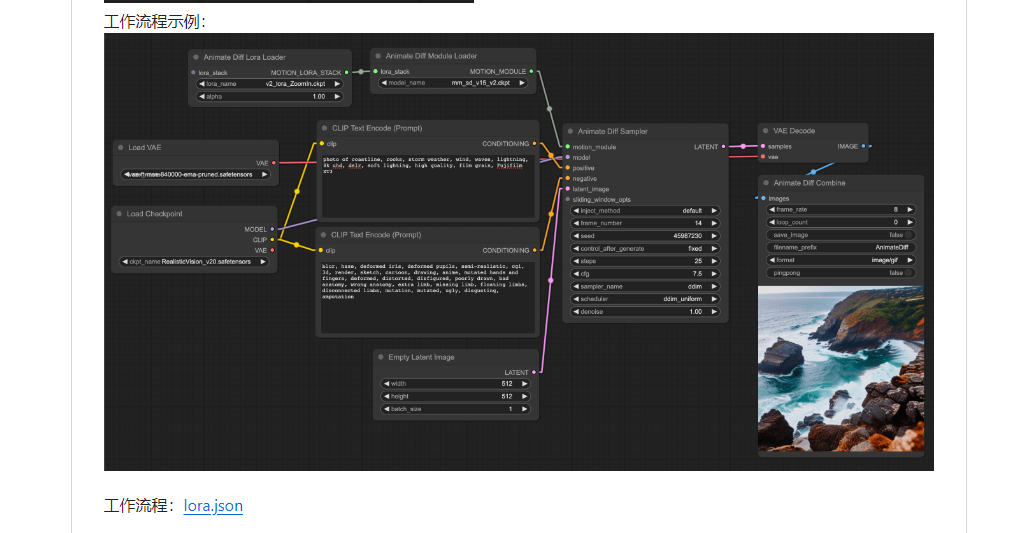
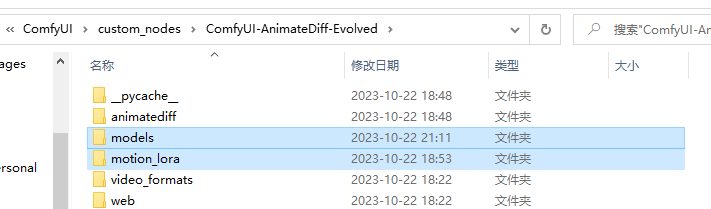

评论